morgan
Morgan User Guide
About Morgan
Morgan is a virtual task assistant that provides both speed and convenience in managing your day-to-day tasks. Equipped with a simple Graphical User Interface (GUI), Morgan is optimized for use via a Command Line Interface (CLI).
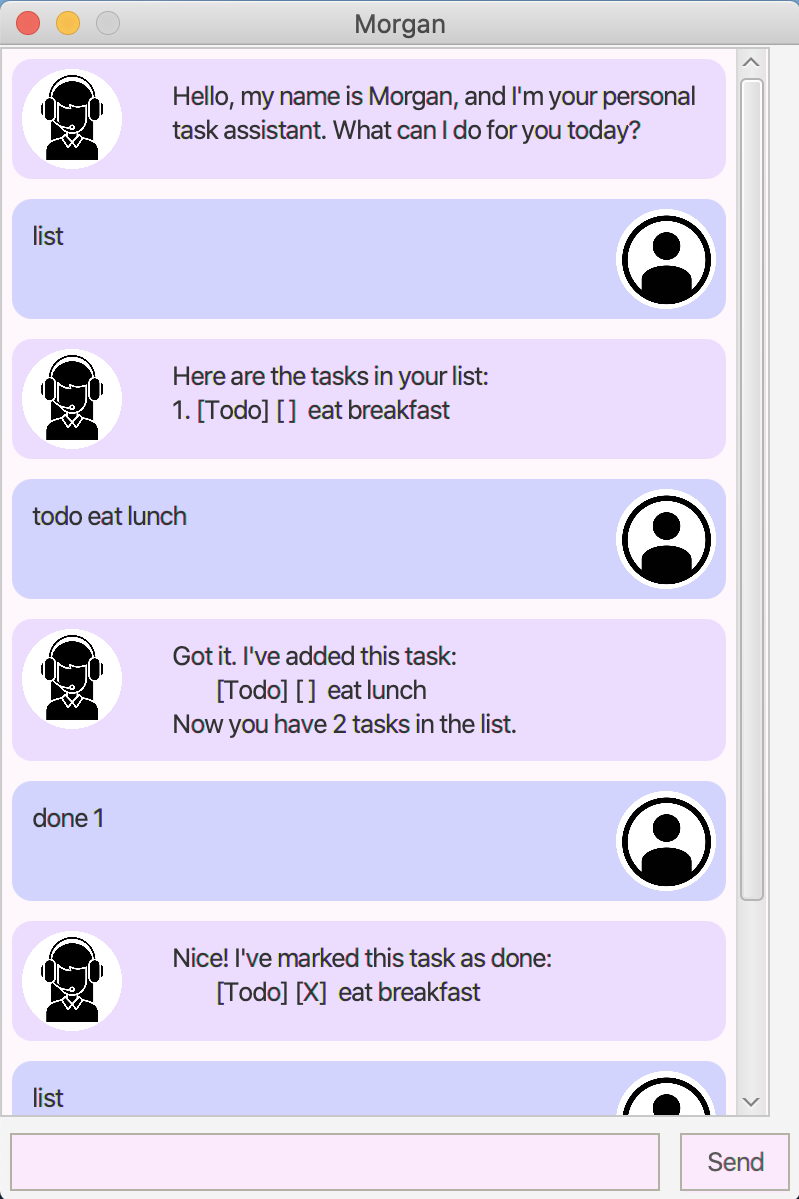
Download Morgan here and you’ll never have to worry about missing a single deadline!
Quick Start
- Ensure you have Java 11 or above installed in your Computer.
- Download the latest release of the morgan.jar file.
- Copy the file to the folder you want to use as the home folder for Morgan.
- Enter
java -jar Morgan.jarinto your computer’s terminal in the same directory as your Morgan.jar file. The GUI should appear in a few seconds. - Upon starting Morgan, Morgan will attempt to load the previous task history from
./morgan-files/tasks.txt. - You can type commands into the command box and execute them by pressing Enter or by clicking on the Send button on the bottom right.
- Type
helpand press Enter for Morgan to display the list of available commands.
Commands
help
Lists all available commands in Morgan.
Usage: help
list
Lists all existing tasks in storage.
Usage: list
fixed
Adds a fixed duration task into the list of tasks.
Usage: fixed [task] /for [duration (in hours)]
Example Usage: fixed do homework /for 2
todo
Adds a to-do task into the list of tasks.
Usage: todo [task]
Example Usage: todo do homework
event
Adds an event task into the list of tasks.
Usage: event [task] /at [dd-mm-yyyy hh:mm]
Example Usage: event do homework /at 01-12-1997 07:00
deadline
Adds a deadline task into the list of tasks.
Usage: deadline [task] /by [dd-mm-yyyy hh:mm]
Example Usage: deadline do homework /by 01-12-1997 07:30
delete
Deletes a task from the list of tasks.
Usage: delete [task number]
Example Usage: delete 1
done
Marks a specific task as done.
Usage: done [task number]
Example Usage: done 1
find
Lists all existing tasks containing a specified keyword.
Usage: find [keyword]
Example Usage: find homewrok